Data Export
The Voxel Farm platform offers a user friendly mechanism to extract data out of the system using standard formats. The Export entity is used to trigger an export job and to hold the results for later downloading.
To create a new Voxel Generator entity, click on “Voxel Generator” from the “Add” menu. You will see the following options:
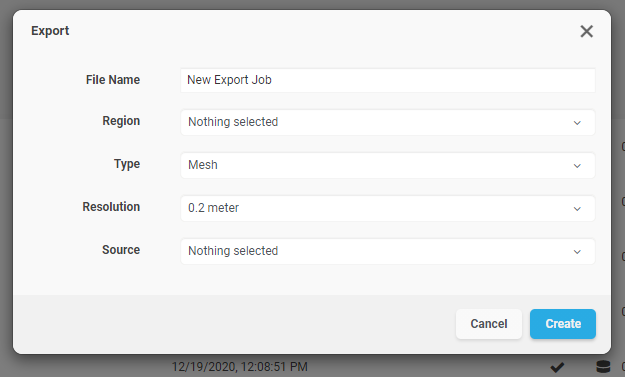
|
File Name |
A readable name for the new entity, will also be used as file name when the results are downloaded to a local machine |
|
Region |
Select one of the regions available in the Project as the scope where the Report will run. Visit the Working with Regions section to see how to define a new region. |
|
Type |
Select one of the following available types of data to export:
|
|
Resolution |
Depending on which type was selected, the export operation allows to export data at 1:1 density, or it can produce lower resolutions of the data. |
|
Source |
Depending on which type of export operation was selected, this component allows to select the dataset that will provide the information to be exported |
Click on “Create” to begin the voxelization process. You can track the upload operation from the “Pending” section in the project’s page
Once the processing is complete, you can download the exported data by clicking on the "Download" button next to the entity name in the Project Catalog.