Adding Spatial Entities to a Project
You can use the WebUI to add new spatial entities. Load the project’s page first and select the “Catalog” section. Then click on the “Add” dropdown to display the list of entities available for creation.
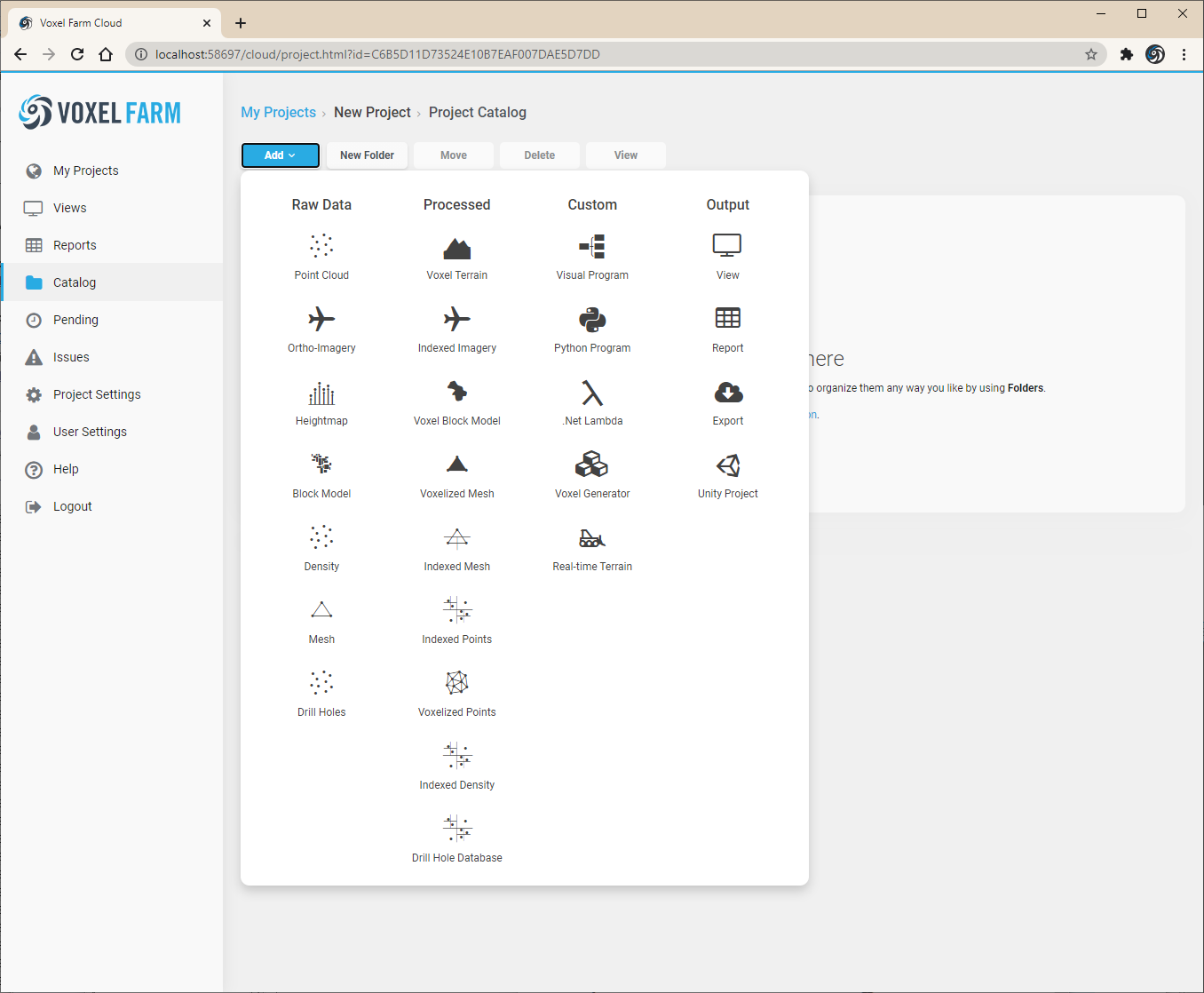
Once you select the desired entity type from this list, the page will prompt for additional information.