Working with Regions
A region is a spatial object that defines a volume of space. Regions are useful to provide a scope to reports, export operations and processing of spatial data in general.
The platform currently supports one type of region, which is an extruded convex N-gon.
It is possible to store multiple regions in a Project. The View configuration panel provides access to the regions in the Project. To access them, select the "Region" tab:
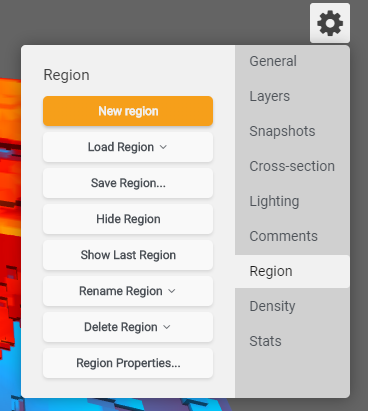
The UI exposes a set of actions that can be performed over the multiple regions in the Project:
|
New Region |
Starts a new region and displays it in the viewer |
|
Load Region |
Loads a previously saved region and displays it in the viewer |
|
Save Region |
Saves the current region |
|
Hide Region |
Hides the current region in the viewer |
|
Show Last Region |
Shows the last active region in the viewer |
|
Rename Region |
Renames a region |
|
Delete Region |
Deletes a region |
|
Region Properties |
Shows a modal dialog that contains information about the region |