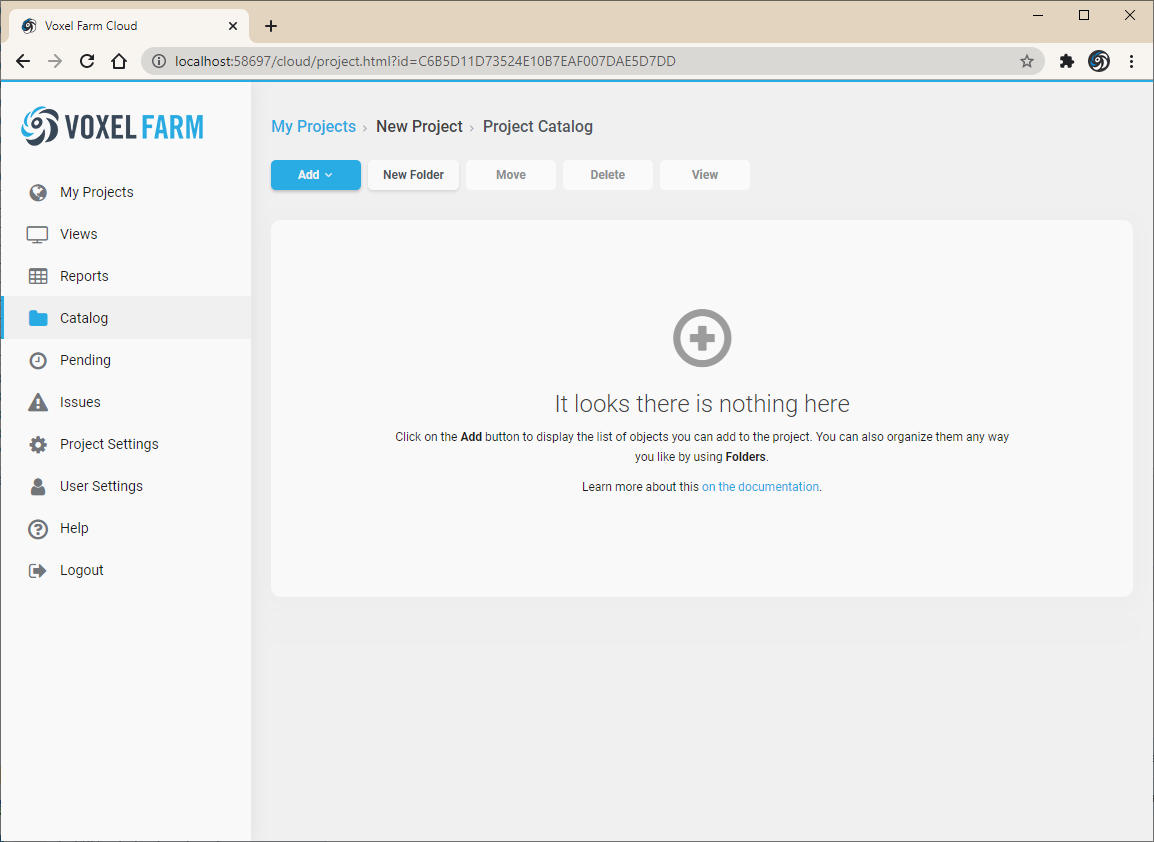Creating a Project
To create a Project, go to the "My Projects" section. This will display the list of projects currently assigned to your user account.
Next, click on the "Add Project" card, that displays first in the project list:
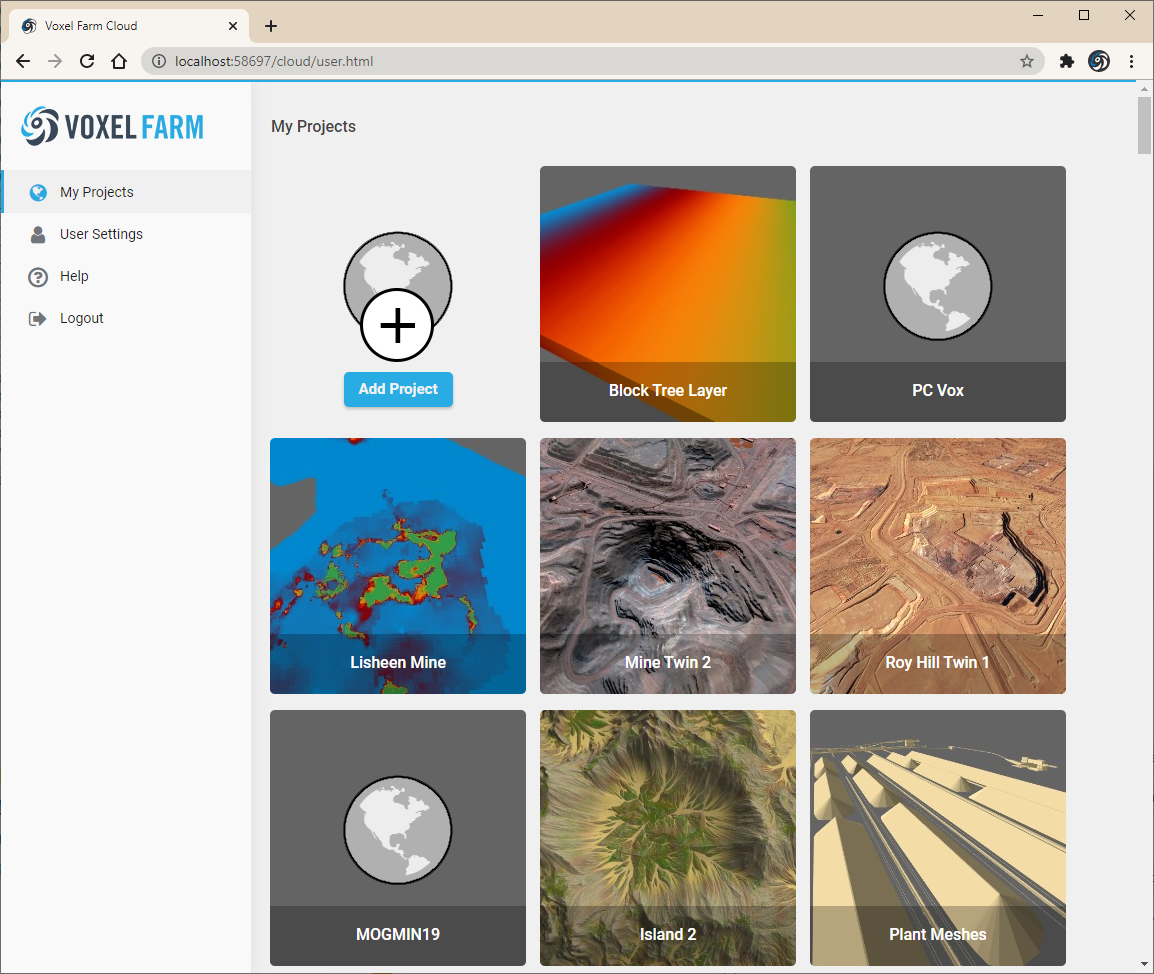
This will show a modal dialog prompting for information about the new Project:
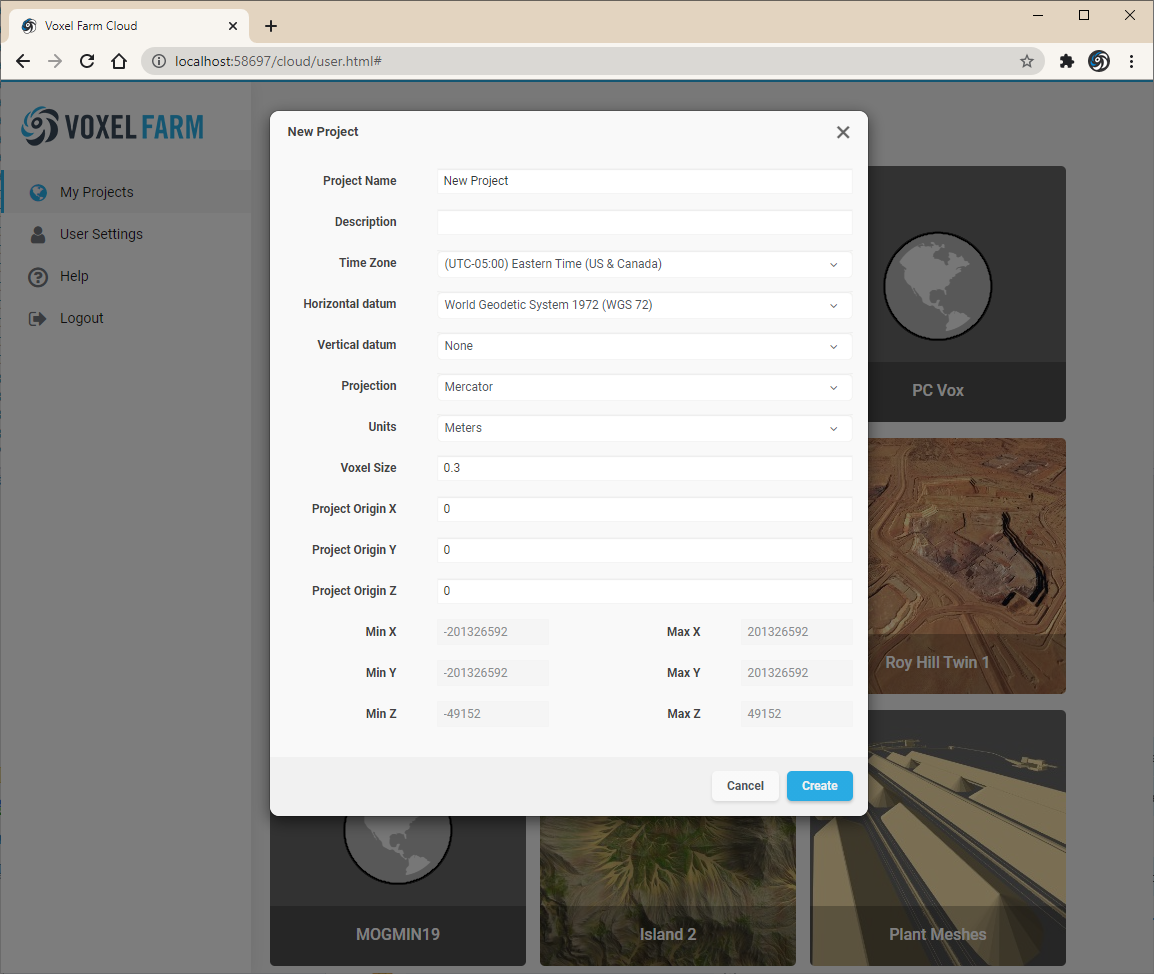
Here, provide a name and description to the Project.
The remaining properties are about the Project's coordinate system. Please check the Project Coordinate System section for more information about these properties.
Click on the "Create" button to create the Project. Once the Project is created, the UI will load it automatically, placing you in the Project Catalog section: